The Top WiFi Extenders for Starlink (2025)
The best wifi boosters & extenders for SpaceX’s Starlink Satelite Internet.

Starlink is a powerhouse of internet performance that is bringing speeds and prices previously unheard of in the more remote areas of the world.
However, speed doesn’t always equal range and some people might find that their connection works great in the office and living room, but those videos won’t stop buffering in the kitchen and bedroom. That is where a WiFi Extender comes into play.
Our staff has curated a list of the top Starlink-compatible options that:
- Best Overall Amazon Eero ~$69.99
- Mid-Range Option NETGEAR EX61200 ~$44.95
- On a Budget NETGEAR AC750 ~$22.00
- Ultimate Performace TP-Link Deco AX3000 ~$189.99
Amazon Eero

- Best Overall ~$69.99
NETGEAR EX6120

- Best Mid-Range Option ~ $44.95
TP-Link AC750

- Best Budget Pick ~$22.00
TP-Link Deco AX3000

- Ultimate Performance ~ $189.99
In This Article:
How does a WiFi Extender work?
A WiFi extender also called a WiFi booster or repeater is a piece of networking equipment that allows you to extend your WiFi connection further and increase your network’s range. This is useful if you notice that one area of your house has a slower connection than another for instance. These devices work by connecting to your WiFI network as if were any other device, such as a computer or cellphone. However, instead of using that signal to access the internet, the wifi extender will read that connection and make a copy of it. Then, using its power source it will blast out a copy of that signal with renewed strength.
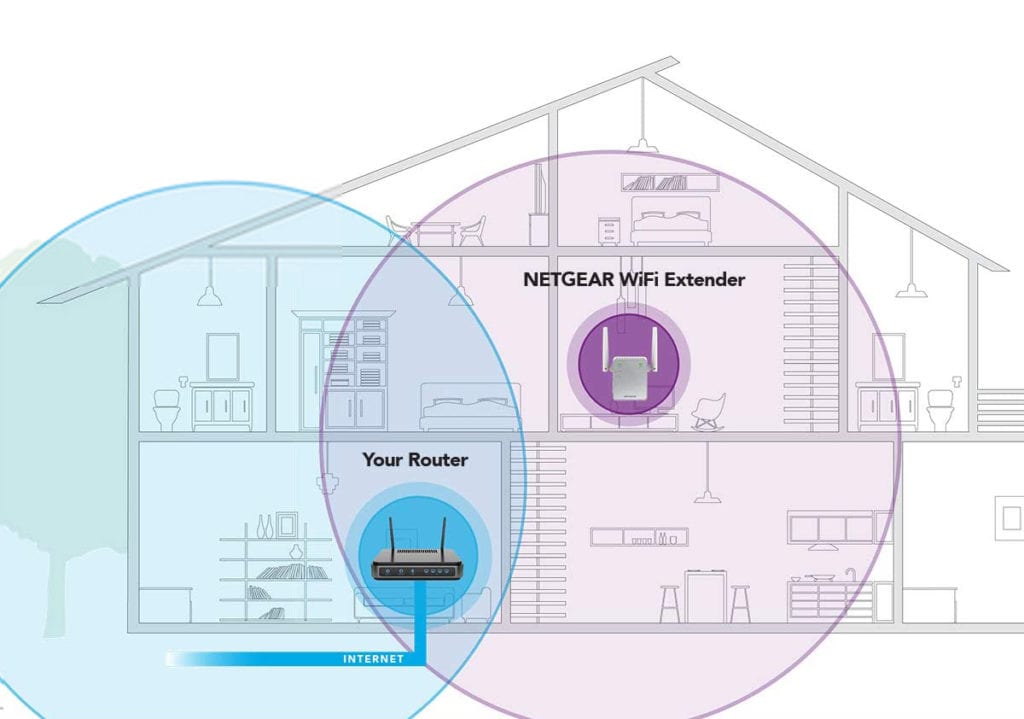
Moreover, it’s important to note that the primary function of these devices is to increase the range of your existing router. So if you are having issues with speed, an extender isn’t going to do you much good. Before purchasing an extender be sure to confirm that your issue is range related and test a few things. A good method is to walk around with a wireless device such as a cellphone. If you are getting a good connection in one room, but suddenly that connection slows or degrades as you walk into another room, it’s a safe bet that an extender would fix that issue.
Additionally, it’s important to note that depending on the specifications and quality of a WiFi extender, the signal that is being extended can be degraded, meaning the area covered by your extender could run slower than the area covered by your main router. So it’s important to balance your budget with your performance expectations.
With technicals out of the way, let’s move on to InformedTechie’s (That’s us!) favorite Wifi Extenders.
Best Overall WiFi Extender
We’re awarding the “Best Overall” position to the Amazon Eero
It packs a punch without completely breaking the bank. In fact, the only extender we’ve found that beats this in terms of performance is nearly double the price, so that makes this even more of an attractive option. The Amazon Eero is a mesh device that allows for a modular setup. This means you can buy multiple Eero units and link them up in a series. So, they can be adapted to work well in any size home or office. Setup is easy as you simply plug in the extender, connect your phone or computer to the network, and follow the instructions. No guesswork or technical know-how is required!
Mid-Range WiFi Extender
The Best Mid-Range Option goes to the NETGEAR EX6120.
This is the perfect device for somebody who values a fast internet connection, but also keeping their wallet fairly plump. While technically in the bottom half of Wi-Fi Boosters in terms of speed and range performance, It’s squarely at the top of that subset of midrange devices. However, if you have a very large house you may be disappointed by this device. Videos seemed to take some extra time to load on the outskirts of our testing area. Especially HD and 4k videos.
Best Budget WiFi Extender
The Best Budget Wifi Extender goes to the TP-Link AC750.
This might be the least expensive WiFi extender on the market. When it’s on sale it can go down to as cheap as $14. If you’re short on cash or weary about spending any money at all on a wifi-extender this is your best bet. It’s a fantastic option if you’re a light user that doesn’t need to boost your wifi signal very far. However, don’t go thinking that you can buy the cheapest one and extend your Starlink Wifi from one end of your large estate to the other. This device does leave something to be desired in terms of both speed and range.
Ultimate Performance WiFi Extender
For ULTIMATE performance, we recommend the TP-Link Deco AX3000.
It really doesn’t get much better than this.
When setup in a mesh correctly, you’ll forget you ever had any range issues at all, even in some of the largest houses. These devices are for the person who wants to ensure their wifi network is running at the highest level of performance and is willing to spend more than average to get it. On sale, the lowest price the AX3000 system tends to reach is around $150. However, for some, this is very much worth it. There are very few scenarios where this setup would not solve your range issues entirely. This is what peak performance looks like!
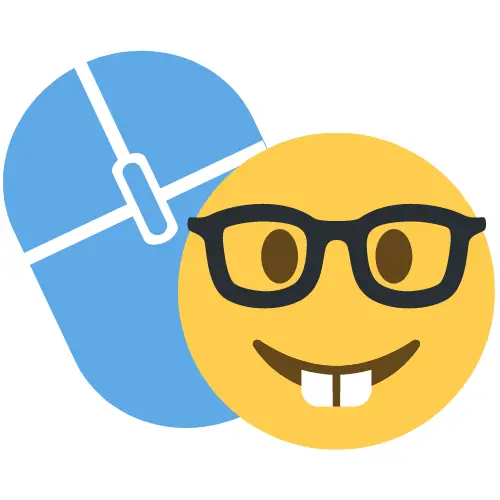
I have a question. I work in the oilfield and our crew has Starlink on our truck to allow us to have internet access. Our starlink wifi router is in our truck, always 25 or 30 feet from our trailer yet the signal will not penetrate the metal skin of our trailer. Will a wifi extender be likely to resolve this issue and if so, which one is most likely to do so?
Probably not.
These devices receive a signal, copy it, and then send it out again. This is helpful to increase range, but if the input signal is low quality, the output will be too.
If you can get a cable into your trailer from the truck you could use an ethernet cable to hardwire your Starlink router to a secondary router or an extender located within the trailer, however to do this you would need an ethernet adapter like this one: https://amzn.to/45PkCjo .