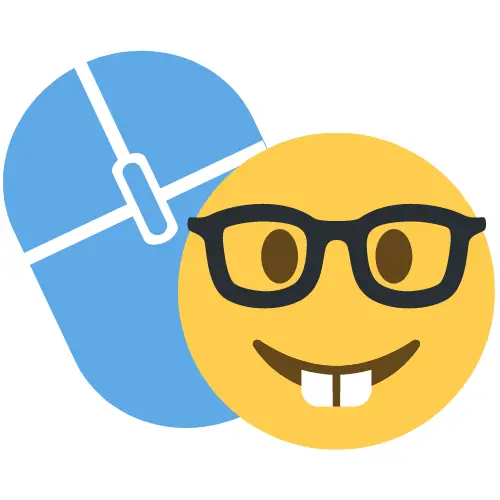How to Make Starlink Work on 12v (2025 Guide)

I was trying to get my Starlink internet working on the go and realized I would need a wall outlet, which obviously I don’t have in my car. It only has 12v power. After googling around a bit I found all kinds of forums and blog posts talking about extreme DIY solutions to “hack” your starlink into taking 12v power directly. Things like wire splicing and replacing POE injectors. What!?
All that was a bit much for me, so I kept digging. If you just want a simple solution for getting Starlink internet working in your car or off some other 12v DC power source really all you need is a simple 400w inverter. Below are a few of the best sellers on amazon.
Pro-Chaser 400w Car Inverter

- Car Adapter Only ~$35.00
AmPeak 400w Inverter

- Car Adapter + Battery Clips~$50.00
How does Starlink usually work?
Starlink is a satellite internet service provided by SpaceX. It operates using a swarm of satellites that sit in low earth orbit. The key benefit of the Starlink system is it provides reliable internet pretty much regardless of where you are on earth. This is especially useful to those in remote or rural areas where access to regular broadband internet might be lack luster. If you’re reading this that probably means you! Starlink is ideal for vanlifers and off griders for that reason.
However, In order to use Starlink, you need to have access to regular power outlet. The power supply unit that comes with the kit is designed to work with a standard 120V AC power outlet, which is the most common type of power outlet in North America. Unfortunately, they’re a little less common for people on the go or living off the grid because things like solar panels and car batteries output 12v dc power. So, how do you get Starlink working on that 12v power?
Off Grid:
To run off 12v, you’re going to need to use a DC-to-AC power inverter that can convert the 12V DC power from your battery or solar system into 120V AC power that is compatible with the Starlink power supply unit. Make sure to choose an inverter that is rated to handle the power requirements of the Starlink, which is about 200 watts. The two inverters I linked at the top of the page are rated for 400w, so they’ll be plenty. You’ll also have a bit of wiggle room to work with if you need to charge one of your devices at the same time.
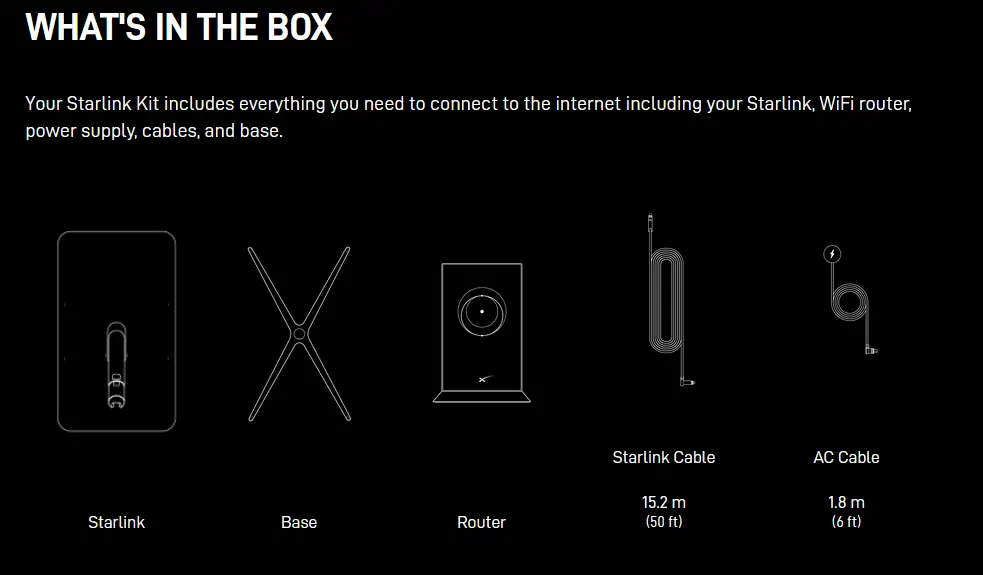
Once you have the appropriate inverter, you can connect it to your 12V DC power source and then connect the Starlink power supply unit to the inverter using a standard AC power cord. This should allow you to power everything up and connect to the internet just the same as if you were at home connected to regular 120v.
It’s worth noting that using a 12V DC power source may have an a negative impact on your performance. Especially if whatever you’re plugged into is not able to provide a consistent voltage and amperage. Generally though you shouldn’t have any problems.
Wrap up:
Please keep in mind that I am a pretty casual off-grid Starlink user. If you’re constantly off grid it may be worth looking into how to hack your Starlink to run directly off 12v DC. Using an inverter like I outline in this post this does use up a little more power than the DIY alternative. Overall though, I’d say this is pretty fool proof way to get internet way out in the boonies without too much hassle. Thanks for reading!
If you use your Starlink at home and are having issues with range, I recommend you check out this article: Top Wifi Extenders for Starlink