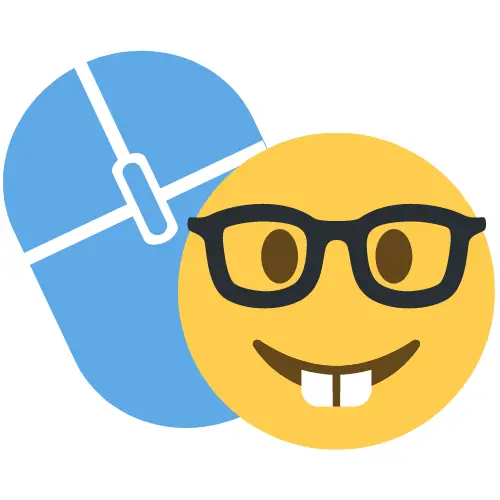God of War Steam Deck Settings

Last week I picked up the God of War port on steam with plans to load it up on my steam deck and play it in the car on a road trip. I guess I should have tested it first because it ran absolutely awful and looked even worse. The good news is I was able to narrow down the problem settings and carve out a nice enjoyable God of War experience on the Steamdeck.
The settings:
- Screen Display mode: Borderless
- Motion Blur & Film Grain: Off
- AMD FSR Two: Quality
- FSR Sharpening 0.3
- Texture Quality Low
- Model Quality: Original
- Shadows: Original
- Reflection: Original
- Ambient Occlusion: Original
- Anisotropic Filter: Ultra
Special thanks to user u/ownycz for being the absolute MVP and finding the sweet spot in the settings for this game! He went on the add the following tips: Disable the in-game FPS limit and instead use Mango Hud which is built into steam OS to manually limit your FPS to 30. If you want to game for longer and preserve battery, it wouldn’t hurt to limit TDP to 9 and GPU to 1100.
More thoughts:
Hi if you’re still reading this!
In these types of posts where the main thing I’m sharing is a cool fix I found, I try to make the answer brief and informative and right at the top of the post, so if any lonely google searchers out there happen across the blog they can jump right to what they’re looking for and not have to read a bunch of nonsense first. So now that’s out of the way, onto the nonsense!
God of War has been the first time in a while since I’ve really even had to think about settings. Which really says a lot about what Valve has achieved with the Steam Deck. The longer it’s been out the experience is really getting more and more seamless, and I’m feeling less and less like an early adopter forced to overlook glaring issues.
As many of you know, One of the benefits of releasing a game to a single console is you know exactly what specs it has and exactly how to optimize its performance for that specific device. On PC, you have literally hundreds of thousands of possible hardware configurations and it would be impossible for game devs to optimize for each one.
I am HOPING that as the steam deck gets more popular it will start to serve as sort of a baseline PC that devs optimize their games specifically for right out of the box and make the Steam Deck experience even more seamless. This would really open up pc gaming to the masses and provide a console-like experience. Here is hoping because more users mean a better product for everyone, and the steam deck is ALREADY pretty awesome.
Anyway, I think I’ll blame the terrible performance and visuals of God of War on the fact that it’s a port. I mean before these better settings what was even going on? Kratos and Atreus looked like Minecraft characters with a disconcerting aurora of pixels around their silhouettes. I was also getting these extremely frustrating micro stutters that made me want to chuck my steam deck out the window. Anyway, enough complaining because it’s actually a very beautiful game and I’ve been really enjoying it.
God of War:
If you’re unfamiliar, God of War was initially released for the PlayStation 4 in 2018. The game is extremely story driven and we follow the journey of Kratos, a former Greek God of War, who is basically the most badass dude you have ever seen. He’s a god killer!

This isn’t actually the first game in the series like the title will have you believe. It’s like the 9th. (I don’t understand this trend one bit.) In this game, Kratos embarks on a quest with his young son Atreus(BOY!) where they must venture into the realms of the Norse gods and kick some ass. There’s a fair bit of combat, exploration, and puzzles, but realistically this game is pretty much an interactive Netflix series. If you are the ADHD type to skip every cutscene this game would probably be about 15 minutes long.
However, if you’re like me and don’t mind a bit(a lot) of story, it’s absolutely fantastic! I wholeheartedly recommend God of War (2018) even if it does take a bout of finessing the settings on the steam deck. I don’t think I’ll do a full review of this one considering everybody and their mom already has!